Classes & Workshops
You’re never too old to learn
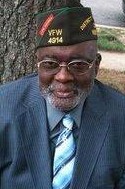
Beginner/Intermediate Classes Offered
Smartphone Training (Virtual & In Person)
Tablet Training (Virtual & In Person)
Computer Training (Virtual & In Person)
– Internet Basics
Frequently Asked Questions
How long are classes?
8 weeks
Virtual: Two Classes /week- approx. 60 min.
In-Person – Group: One Class /week- approx. 120 min.
In-Person – Individual: One Class /week- approx. 60 min.
What subjects are taught?
Who should attend?
We specialize in serving seniors, veterans, families with loved ones, and institutions for seniors.
What learning levels or experience/knowledge is needed to take a class?
What if I have specific questions after attending classes?
Within group classes we do our best to educate participants and answer any questions they may have. However, we are unable to answer all questions in detail within groups and recommend individualized instruction to resolve your specific technology needs.
What happens if my technology fails?
We understand the frustration that is caused when technology fails. We recommend taking the following steps before attending any class to help ensure a successful learning experience:
– Test the class link 24 hours before the class begins (Be sure to also test the link on the device you plan on using to take the class
– Log-on to the classroom 10 minutes prior to start time to also test technology
– Ask a friend, family, loved one to be present with you to assist in the event of technical difficulties.
What are the class costs?
Class Descriptions
* Prerequisites
^ Technology requirement
Smartphone Beginners
– Smart Phone 101 (Navigating, Contacts, Device Information, Etc.)
– Calling 101 (Voice Calling, Video Calling, i.e. FaceTime & WhatsApp, Voicemail, 911 Calling)
– Texting with Confidence (Sending & Receiving, Texting with Microphone, Texting voice message)
– Virtual Meetings Basics: (Dr. Appointments, Zoom, GoogleMeet, Etc.)
– Learning Your Phone Settings
-Memory Games
Smartphone Intermediate
– Smart Phone 102 (Ringtones & Sound, Using WiFi, Storage & Backup)
– Using your phone in an Emergency (Input & Retrieval of Medical Information, 911 Calling, Sharing Location)
– Scam & Security Best Practices (Phishing Scams, Not Disclosing Personal
Information, Using AppStores, Location & Securing Settings)
– Customizing Your Phone Settings (Display Settings, Turning Notifications On/Off)
– Using Apps Common Practice (Photos, Storage, You Tube 102, & More)
Memory Games
And More
*Beginners knowledge must be established before taking this class.
^Technology requirement needed for virtual class
Tablet/Ipad Beginners
Tablet 102 (Using Wifi, etc)
Information, Using AppStores, Location & Securing Settings)
*Beginners knowledge must be established before taking this class
Technology requirement needed for virtual class
Computer Beginner
Computer Intermediate
Information, Securing Settings)
Inquiry Form
Please fill out the inquiry form below to let us know what classes you are interested in and a representative of Afstar Associates will be in touch to discuss next steps. Alternatively, you can click here to schedule a 30 minute introductory call to learn more.
